Redundant storage in the cloud has emerged as a crucial strategy for safeguarding data in the digital age. By storing multiple copies of data across diverse locations, redundant storage enhances data availability, reliability, and protection against data loss. In this comprehensive guide, we will delve into the concept, types, implementation, benefits, challenges, and future trends of redundant storage in the cloud.
Redundant storage involves duplicating data across multiple storage devices or locations to ensure its accessibility and integrity. This approach mitigates the risk of data loss due to hardware failures, natural disasters, or human errors. Cloud computing providers offer various redundant storage solutions, including mirroring, striping, and RAID, each with its own advantages and use cases.
Types of Redundant Storage
Redundant storage is a critical aspect of cloud storage systems, ensuring data protection and availability. There are several types of redundant storage, each with its advantages and disadvantages.
Mirroring, Redundant storage in the cloud
Mirroring, also known as RAID 1, creates an exact copy of data on two separate storage devices. If one device fails, the other device can continue to serve the data, ensuring high availability. However, mirroring requires twice the storage capacity and can be more expensive than other options.
Striping
Striping, also known as RAID 0, divides data into blocks and stores them across multiple storage devices. This improves performance by allowing multiple drives to read and write data simultaneously. However, striping does not provide data redundancy, and if one drive fails, all data is lost.
RAID
RAID (Redundant Array of Independent Disks) combines multiple storage devices into a single logical unit. There are different RAID levels, each with its unique combination of performance, data redundancy, and cost.
Common RAID levels include RAID 5 (data striping with parity protection), RAID 6 (data striping with double parity protection), and RAID 10 (a combination of mirroring and striping).
Implementation of Redundant Storage in the Cloud
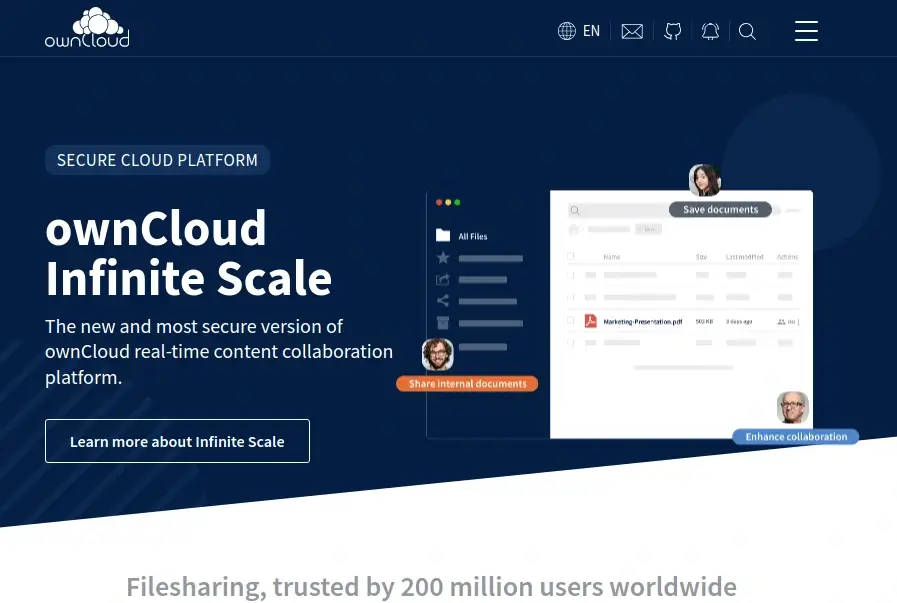
Implementing redundant storage in the cloud requires careful planning and execution. Key considerations include data protection requirements, cost, and performance.
Setting up redundant storage systems involves selecting appropriate cloud storage services, configuring data replication strategies, and implementing monitoring and management tools.
Best Practices for Optimizing Redundant Storage Performance
To optimize redundant storage performance, consider the following best practices:
- Use multiple cloud storage services to distribute data across different regions and providers.
- Implement data replication strategies that balance data protection with performance requirements.
- Monitor storage usage and performance to identify potential bottlenecks and optimize resource allocation.
- Use cloud-native tools for data management and replication to simplify operations and reduce costs.
- Regularly test redundant storage systems to ensure data integrity and recovery capabilities.
Benefits of Redundant Storage in the Cloud
Redundant storage in the cloud provides significant advantages for businesses and organizations, ensuring data availability, reliability, and protection against data loss.
Improved Data Availability and Reliability
By storing multiple copies of data across different geographical locations or servers, redundant storage enhances data availability. If one server or location experiences an outage or failure, the data can still be accessed from other locations, ensuring business continuity and minimizing downtime.
Reduced Risk of Data Loss
Redundant storage significantly reduces the risk of permanent data loss. In the event of a hardware failure, natural disaster, or accidental deletion, at least one copy of the data is likely to remain intact, allowing for easy recovery and restoration.
Cost Implications
Implementing redundant storage in the cloud typically incurs additional costs due to the need for additional storage capacity and infrastructure.
However, these costs can be justified by the potential savings resulting from reduced downtime, data loss prevention, and improved business efficiency.
Case Studies
- Company A: A leading e-commerce company implemented redundant storage in the cloud to protect its customer data and transaction records. During a major power outage, the company’s primary data center became inaccessible, but the redundant copies stored in other locations allowed the company to continue operations seamlessly.
- Company B: A financial institution faced a ransomware attack that encrypted its primary data storage system. However, the redundant copies stored in a separate cloud location were unaffected, enabling the institution to restore its critical financial data and minimize business disruption.
Challenges and Limitations of Redundant Storage

While redundant storage offers significant advantages, it is not without its challenges and limitations. Implementing and managing redundant storage systems can be complex and costly, and it does not guarantee complete protection against all data loss scenarios.
One of the primary challenges of redundant storage is the increased storage costs. Duplicating data across multiple devices or locations requires additional storage capacity, which can be expensive, especially for large datasets.
Additionally, managing multiple copies of data can be complex, requiring careful coordination to ensure consistency and avoid data corruption.
Management Complexity
Managing redundant storage systems can be complex, especially in large-scale cloud environments. Ensuring data consistency across multiple copies,
handling data replication and synchronization, and monitoring storage performance and capacity can be challenging tasks. This complexity can increase the risk of data loss if proper management practices are not followed.
Inability to Protect Against Certain Data Loss
Redundant storage does not guarantee complete protection against all data loss scenarios.
For example, if the primary storage device and all its redundant copies are destroyed simultaneously, such as in a catastrophic event like a fire or flood, the data may be lost permanently.
Additionally, redundant storage does not protect against data loss caused by human error, such as accidental deletion or corruption.
Mitigating Challenges and Overcoming Limitations
To mitigate the challenges and overcome the limitations of redundant storage, several best practices can be adopted:
- Carefully evaluate the costs and benefits of implementing redundant storage, considering the specific data protection requirements and the organization’s budget.
- Implement robust data management practices to ensure data consistency and integrity across multiple copies.
- Use a combination of redundant storage techniques, such as RAID, data mirroring, and cloud-based backup services, to enhance data protection.
- Implement regular data backups to a separate location, such as an offsite backup or a cloud-based backup service, to protect against catastrophic data loss.
- Educate users on the importance of data protection and best practices to prevent accidental data loss.
Final Conclusion
In conclusion, redundant storage in the cloud is a powerful tool for ensuring data availability, reliability, and protection. By understanding the different types, implementation strategies, and potential challenges, organizations can effectively leverage redundant storage to safeguard their critical data.
As cloud storage technologies continue to evolve, redundant storage will remain a cornerstone of data protection, enabling businesses to operate with confidence and minimize the risk of data loss.
Essential Questionnaire
What are the key benefits of redundant storage in the cloud?
Redundant storage in the cloud offers several key benefits, including improved data availability, increased data reliability, reduced risk of data loss, and enhanced data protection against hardware failures and disasters.
What are the different types of redundant storage in the cloud?
Common types of redundant storage in the cloud include mirroring, striping, and RAID. Mirroring creates an exact copy of data on a separate storage device, striping distributes data across multiple storage devices for improved performance, and RAID combines multiple storage devices into a single logical unit for enhanced data protection.
How can I implement redundant storage in the cloud?
Implementing redundant storage in the cloud involves selecting an appropriate storage solution, configuring redundancy settings, and monitoring the storage system to ensure data integrity and availability.
What are the challenges of implementing redundant storage in the cloud?
Potential challenges of implementing redundant storage in the cloud include increased storage costs, management complexity, and the need for specialized expertise to configure and maintain the storage system.



