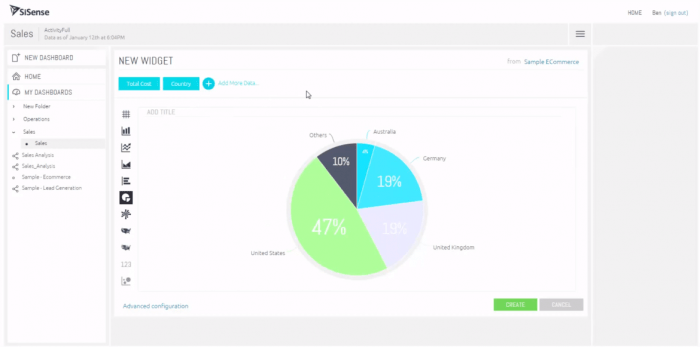Software for data analysis is revolutionizing how businesses process and interpret information, enabling them to make informed decisions with precision and speed. As the landscape of data continues to evolve, effective software solutions have become indispensable for organizations seeking a competitive edge. In this journey, we explore the historical development of these tools, the various types available, and what makes them essential for data-driven success.
From the earliest data processing systems to the sophisticated algorithms of today, software for data analysis has transformed the way we understand data. We will delve into the characteristics of effective data processing tools, the categories of software available, and provide insights into selecting the right tools for your specific needs.
Introduction to Data Processing Tools
Data processing tools play a crucial role in transforming raw data into meaningful insights. They enable businesses and researchers to analyze vast amounts of information quickly and efficiently. Over the years, the evolution of data analysis software has revolutionized the way we interpret data, allowing for more complex analyses and the ability to handle larger datasets than ever before.
Historically, data processing began with basic computational tools that were primarily used for calculations. The advent of personal computers in the 1980s marked a significant turning point, leading to the development of more sophisticated software tailored for data analysis. Today, we have a wide array of tools that leverage advanced algorithms and machine learning techniques, making data processing more accessible and efficient.
Key characteristics that define effective data processing tools include user-friendliness, scalability, performance, and integration capabilities. A good data processing tool should allow users to easily manipulate data while providing the necessary functions to analyze and visualize results.
Types of Software for Data Processing

Various categories of software are utilized in data processing, each tailored to specific tasks and user preferences. Understanding these categories helps organizations select the right tools for their needs.
- Spreadsheet Software: Tools like Microsoft Excel and Google Sheets are widely used for basic data analysis. They offer functionalities such as formulas, charts, and pivot tables, making them ideal for simple tasks.
- Statistical Analysis Software: Software like R and SAS are powerful for statistical modeling and hypothesis testing. They provide extensive libraries and packages, which are essential for advanced analytics.
- Data Visualization Tools: Platforms like Tableau and Power BI specialize in representing data visually. They help users create interactive dashboards and reports, making insights easier to understand.
- Database Management Systems: Tools such as MySQL and PostgreSQL are essential for storing and managing large datasets. They provide robust querying capabilities and support for concurrent users.
- Big Data Tools: Technologies like Apache Hadoop and Spark are designed for processing massive datasets across distributed systems, essential for organizations dealing with large volumes of data.
Each category of software comes with its own set of features, strengths, and weaknesses. For example, while spreadsheet software is user-friendly, it may not handle large datasets effectively, whereas big data tools offer scalability but require more technical expertise.
Selection Criteria for Data Processing Software
Choosing the right software for data processing involves careful consideration of several essential factors. Organizations must evaluate their specific needs and the capabilities of available tools.
A checklist of key features to consider includes:
- Ease of Use: Intuitive interface and learning curve.
- Scalability: Ability to handle growing amounts of data.
- Functionality: Range of analytical and visualization tools available.
- Integration: Compatibility with existing systems and data sources.
- Cost: Total cost of ownership, including licensing and training.
For instance, a small business may prioritize ease of use and cost, while a large enterprise could focus more on scalability and integration capabilities.
Popular Tools for Data Processing
Several leading software solutions dominate the data processing market today, each with unique functionalities and advantages.
| Tool | Functionality | Advantages | Pricing |
|---|---|---|---|
| Microsoft Excel | Spreadsheet software for data analysis | Widely used, easy to learn | Varies by license ($100/year) |
| Tableau | Data visualization and business intelligence tool | Robust visualization capabilities | From $70/month |
| R | Statistical computing and graphics | Open-source with extensive libraries | Free |
| Apache Hadoop | Big data processing framework | Scalable and cost-effective | Free (open-source) |
User reviews highlight the effectiveness of these tools in various scenarios, indicating that organizations can achieve significant improvements in data analysis and decision-making.
Integrating Software with Existing Systems
Integrating new data processing software with current systems is critical for maximizing efficiency and minimizing disruption. A seamless integration process allows organizations to leverage their existing infrastructure while benefiting from new capabilities.
A step-by-step procedure for successful software integration includes:
- Assessment: Evaluate current systems and identify integration points.
- Planning: Develop an integration strategy that Artikels objectives, timelines, and resources required.
- Implementation: Execute the integration plan, making necessary adjustments to systems as needed.
- Testing: Thoroughly test the integration to ensure all components work together as intended.
- Training: Provide training for users to familiarize them with the new software functionalities.
Common challenges during integration may include data incompatibility and resistance to change. These can be addressed through careful planning and by ensuring all stakeholders understand the benefits of the new system.
Best Practices for Utilizing Data Processing Software, Software for data analysis

Implementing best practices enhances the efficiency of data processing and ensures users derive maximum value from their software tools.
Best practices include:
- Regular Updates: Keep the software up-to-date to benefit from the latest features and security patches.
- Data Governance: Establish guidelines to maintain data quality and integrity throughout processing.
- Training Programs: Conduct regular training sessions to keep teams proficient in using the software.
- Feedback Mechanisms: Create channels for users to provide feedback, allowing for continuous improvement.
An infographic detailing a workflow for optimal software usage can visually represent these best practices, clarifying the process for users.
Future Trends in Data Processing Software
Emerging trends in data processing technology indicate a shift towards more intelligent systems that leverage artificial intelligence and machine learning. These advancements promise to enhance data analysis capabilities, enabling predictive analytics and automated decision-making.
The impact of AI and machine learning on data processing tools is profound. For instance, tools that incorporate machine learning algorithms can discover patterns in data that humans might overlook, leading to more accurate insights. The future landscape of software in data analysis is likely to see increased automation, real-time analytics, and more personalized user experiences.
Challenges and Limitations of Data Processing Software
Users often encounter common challenges when working with data processing software, including data overload, software complexity, and integration issues. These challenges can hinder productivity and impede effective data analysis.
Limitations may arise from software not supporting certain data types or lacking advanced analytical functions. Organizations can address these challenges by investing in training, choosing versatile software, and establishing clear data management protocols.
By recognizing these challenges and proactively addressing them, organizations can enhance their data processing capabilities and drive better business outcomes.
Closing Summary: Software For Data Analysis

In conclusion, the right software for data analysis not only streamlines data processing but also empowers organizations to harness the full potential of their data. By understanding the various tools available, integrating them seamlessly into existing systems, and adopting best practices, businesses can navigate the complexities of data with confidence. As we look ahead, embracing emerging trends and addressing challenges will be crucial for organizations aiming to stay ahead in an increasingly data-driven world.